WhatsApp is continually seeking ways to improve the experience of its end users by bringing more effective updates and features. WhatsApp is a chat application that continues to bring amazing and useful additions to its users. In the recent development, WhatsApp has introduced new features that optimize the overall chat experience. These features are:
- Group Chat: The number of members on the group chat has increased from 512 participants to 1,024 participants. This expansion has enabled for more people to be involved in a groups.
- Reactions: Reactions on WhatsApp are getting even better with a full emoji keyboard including skin tone selector. It is exciting that WhatsApp introduced more ways for users to express themselves while chatting with their family and friends.

- File Sharing: Users can now send files within WhatsApp up to 2GB in size at a time, protected by end-to-end encryption. This is an increase from the previous limit of 100MB and we think will be helpful for collaboration among small businesses and groups.
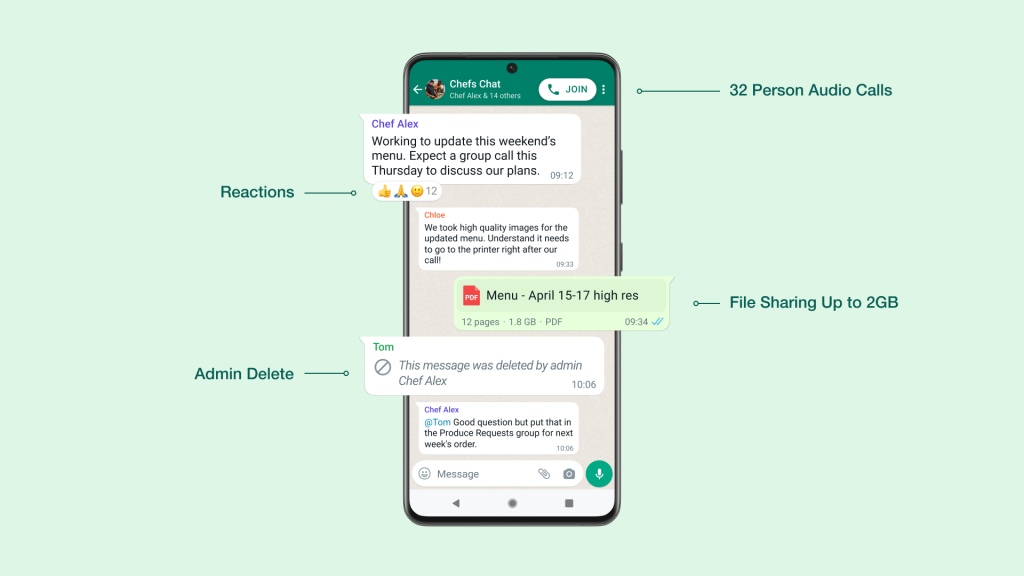
- Admin Delete – Group admins will be able to remove errant or problematic messages from everyone’s chats
- Larger Voice Calls – We’ll introduce one-tap voice calling for up to 32 people with all new design for those times when talking live is better than chatting.
- Better Voice Messages: Every day on WhatsApp, users send 7 billion voice messages on average, all of which are protected by end-to-end encryption to keep them private and secure at all times. There are new features that make the voice message experience on WhatsApp even better. These include:
- Out of Chat Playback: Listen to a voice message outside of the chat so you can multitask or read and respond to other messages.
- Pause/Resume Recording: When recording a voice message, you can now pause the recording and resume when ready, in case you’re interrupted or need to gather your thoughts.
- Waveform Visualization: Shows a visual representation of the sound on the voice message to help follow the recording.
- Draft Preview: Listen to your voice messages before sending them.
- Remember Playback: If you pause when listening to a voice message, you can pick up where you left off when you return to the chat.
- Fast Playback on Forwarded Messages: Play voice messages at 1.5x or 2x speeds to listen to messages faster on both regular and forwarded messages.

- More Control and Privacy with Default Disappearing Messages and Multiple Duration: WhatsApp currently provides her users with more options to control their messages and how long they stick around, with default disappearing messages and multiple durations. WhatsApp users now have the option to turn on disappearing messages by default for all new chats. When enabled, all new one-on-one chats you or another person start will be set to disappear at your chosen duration, and we’ve added a new option when creating a group chat that lets you turn it on for groups you create. This new feature is optional and does not change or delete any of your existing chats.
WhatsApp also added two new durations for disappearing messages: 24 hours and 90 days, as well as the existing option of 7 days.
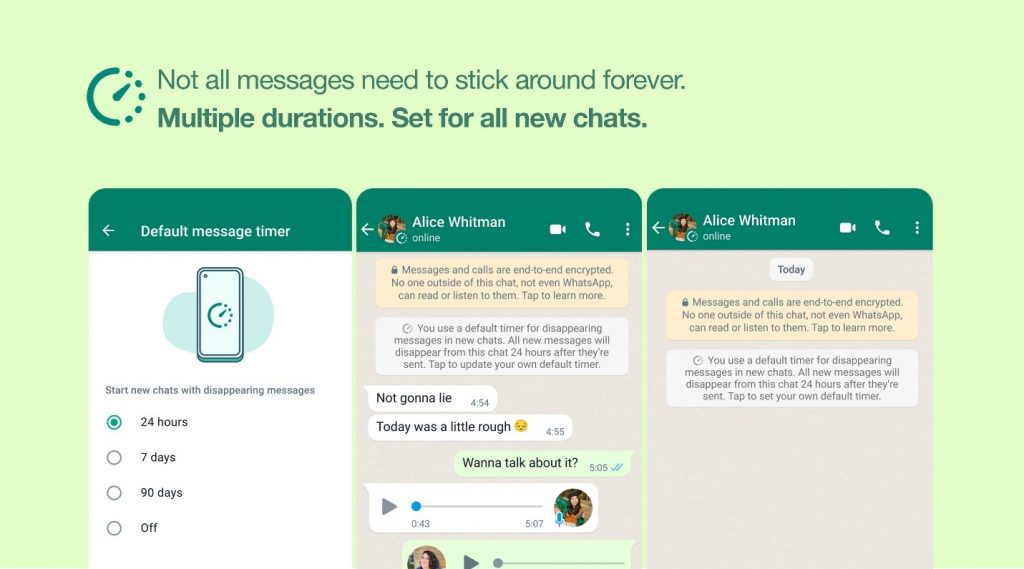
- End-to-End Encrypted Backups on WhatsApp: You can now secure your end-to-end encrypted backup with either a password of your choice or a 64-digit encryption key that only you know. Neither WhatsApp nor your backup service provider will be able to read your backups or access the key required to unlock it.
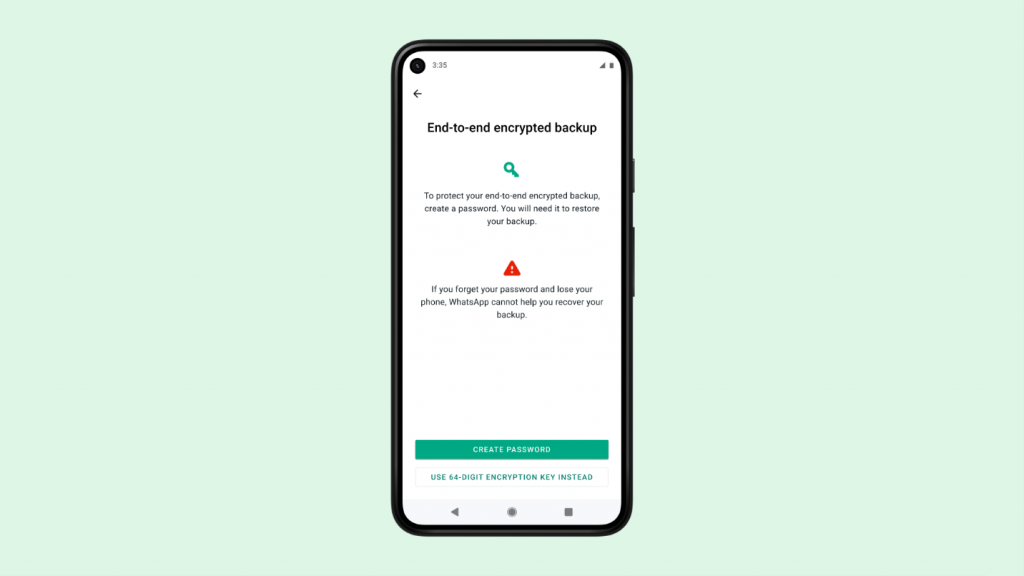
- View Once Photos and Videos on WhatsApp: View Once photos and videos that disappear from the chat after they’ve been opened, giving users even more control over their privacy. As with all the personal messages you send on WhatsApp, View Once media is protected by end-to-end encryption so WhatsApp cannot see them. They will also be clearly marked with a new “one-time” icon.

- Never miss a group call again: WhatsApp has introduced the ability to join a group call, even after it’s started. Joinable calls reduce the burden of answering a group call as it starts, and brings the spontaneity and ease of in-person conversations to group calling on WhatsApp. Now, if someone in your group misses a call when the phone rings, they can still join whenever they like. You can also drop-off and re-join so long as the call is still ongoing. WhatsApp also created a call info screen so you can see who is already on the call, and who has been invited but not yet joined. And, if you hit ‘ignore’ you can join later from the calls tab in WhatsApp



