What are you looking for?
Setting up and using your Kobo collect forms
Here’s how to quickly get started with a new form, deploy it as a survey project, and start collecting data in the field.
Sign up and Login
KoboToolbox is a free and open source software. If you work for a humanitarian organization, please sign up at kobo.humanitarianresponse.info. If you are an individual or work for any other non-humanitarian organizations, please visit kf.kobotoolbox.org to create a new account. After activating your account through the emailed link, you can log in to access your account. To find out more about which server you should use, please visit here.
Create your first form
- Create your first form by clicking on New, then choose a source for your project and input project details.
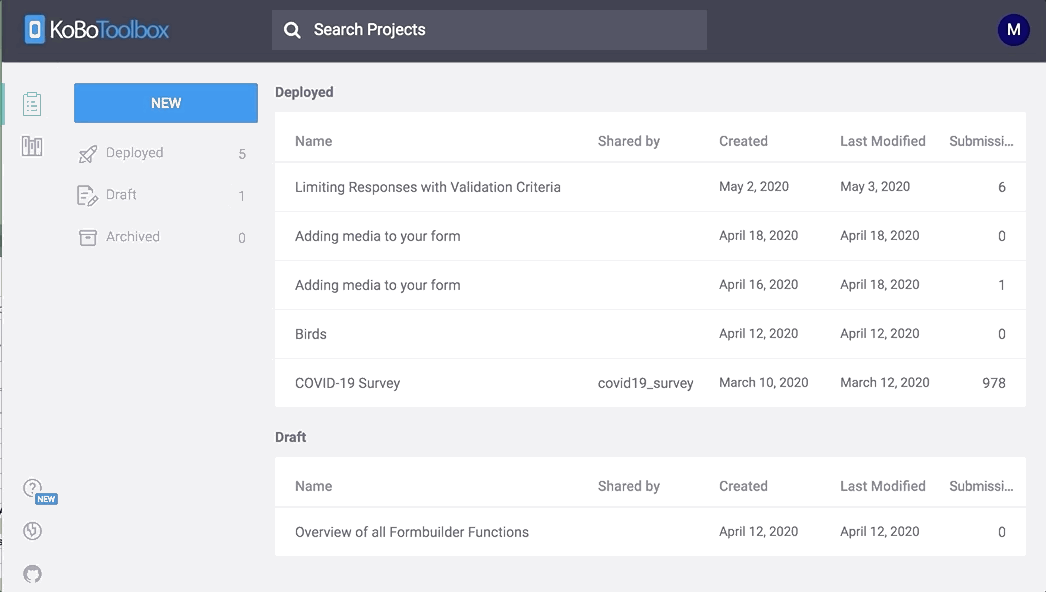
- Click on the + button to add your first question and choose a response type.
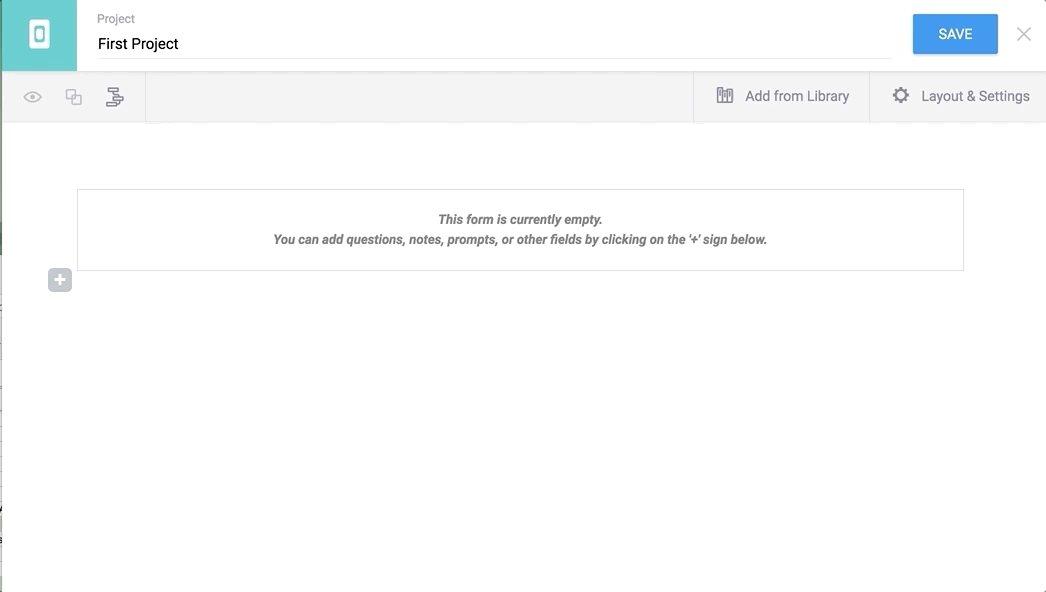
- You can also delete, duplicate, and/or add questions to your library.
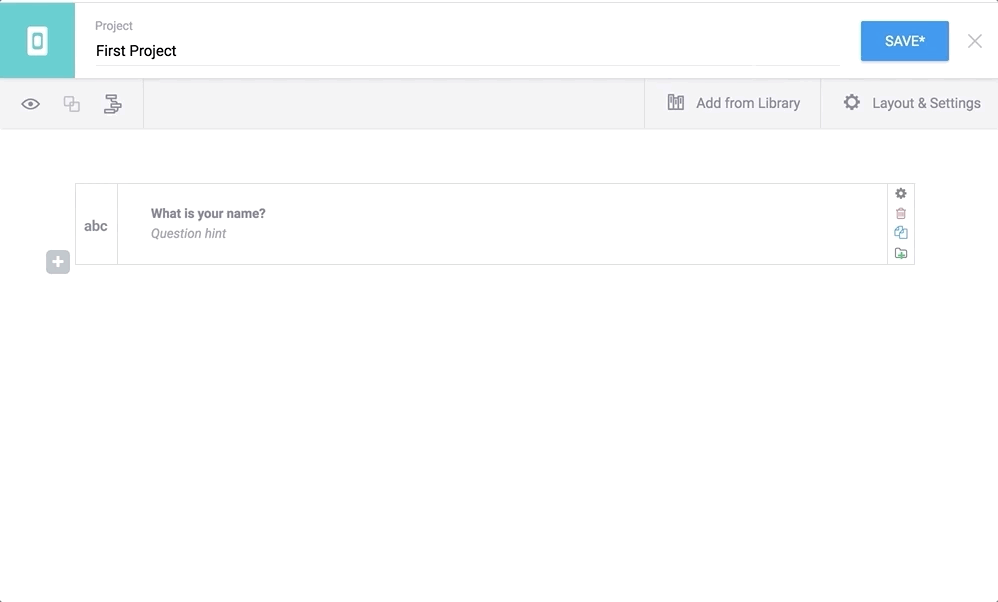
- To add more details to a question, click on a question’s Settings. For example, you can add skip logic to a question.
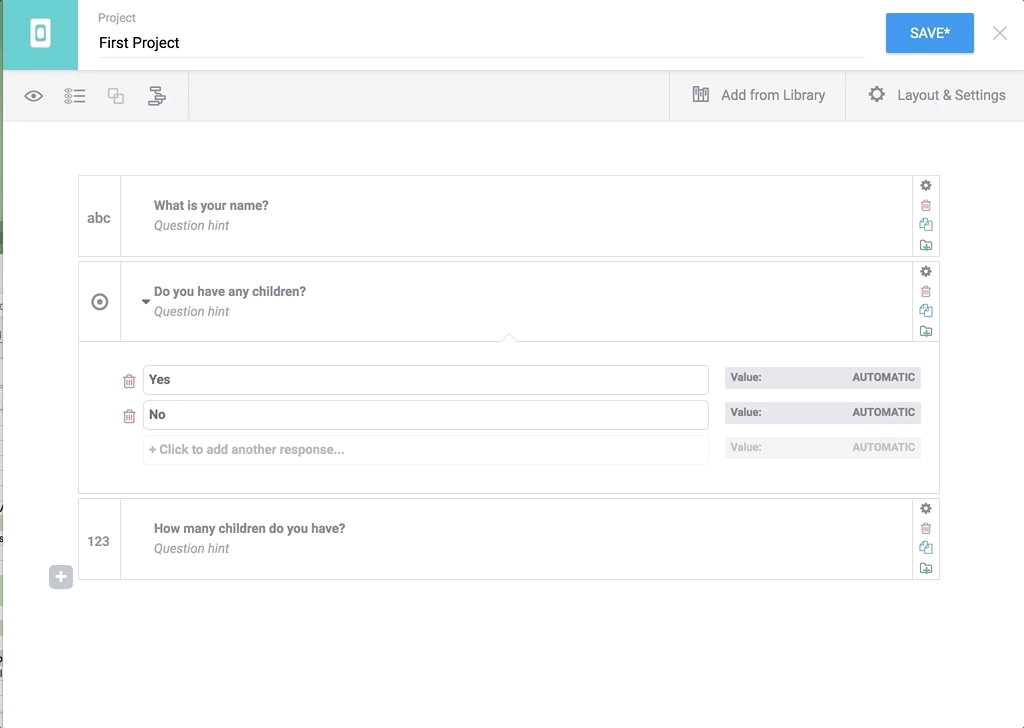 (See here for an overview of all formbuilder functions.)
(See here for an overview of all formbuilder functions.) - Click Preview Form to quickly view your questions and test skip logic.
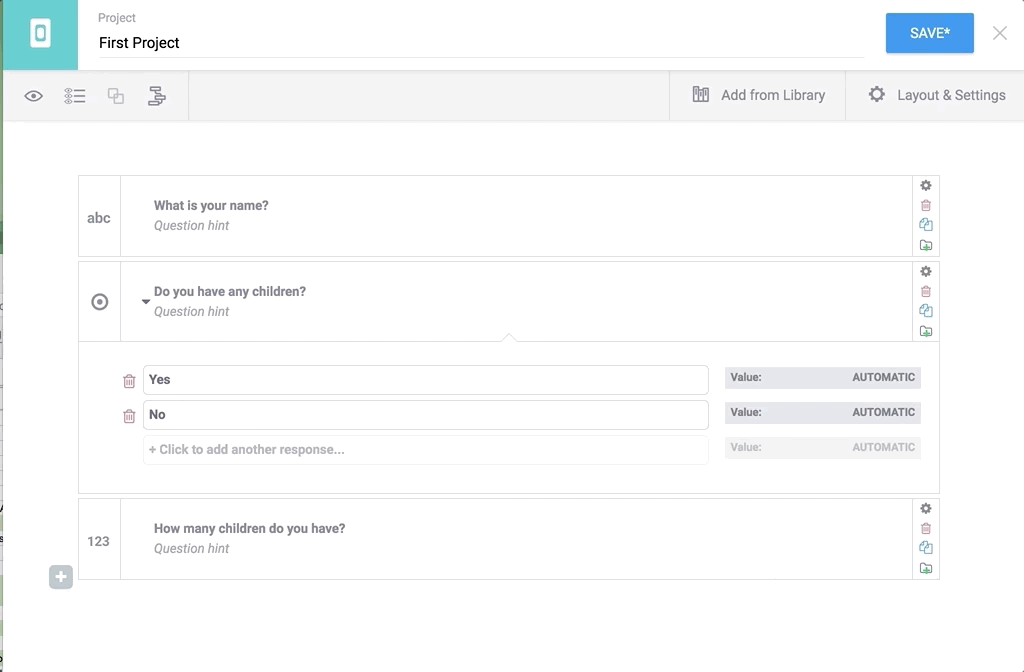
- To save the form click the Save button, then ‘X’ to close the form.
- To start collecting data you need to first deploy your draft form as a new data collection project.
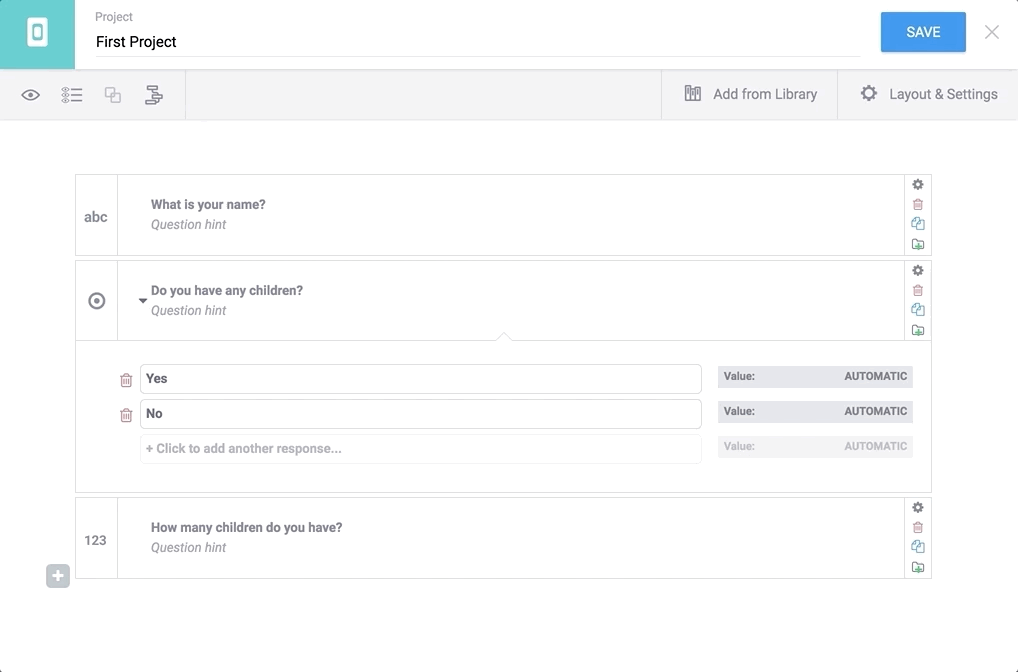
- You’re ready to collect data! You can enter data in the browser on any device (computer, iPhone, Android) or use our Android application KoboCollect.

